
Restaurant Registration
Why Choose FoodPapa?
Every order you place helps a local restaurant grow
Every delivery supports a hardworking rider
Every sign-up fuels the digital economy of Pakistan

Every order you place helps a local restaurant grow
Every delivery supports a hardworking rider
Every sign-up fuels the digital economy of Pakistan
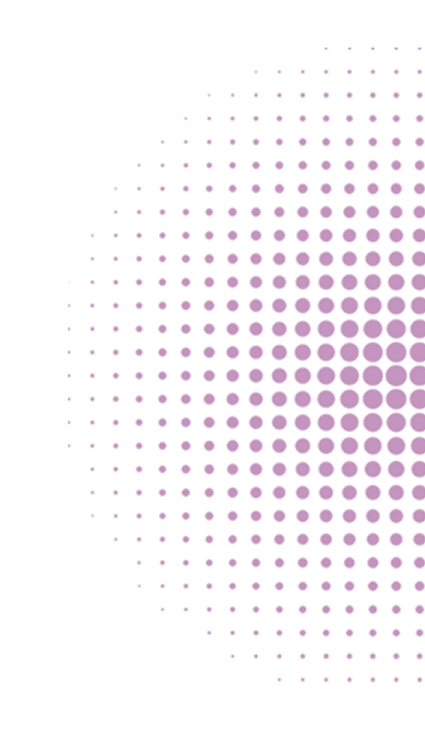

Watch full tutorial video and learn step by step how to register your restaurant to start working with FoodPapa.